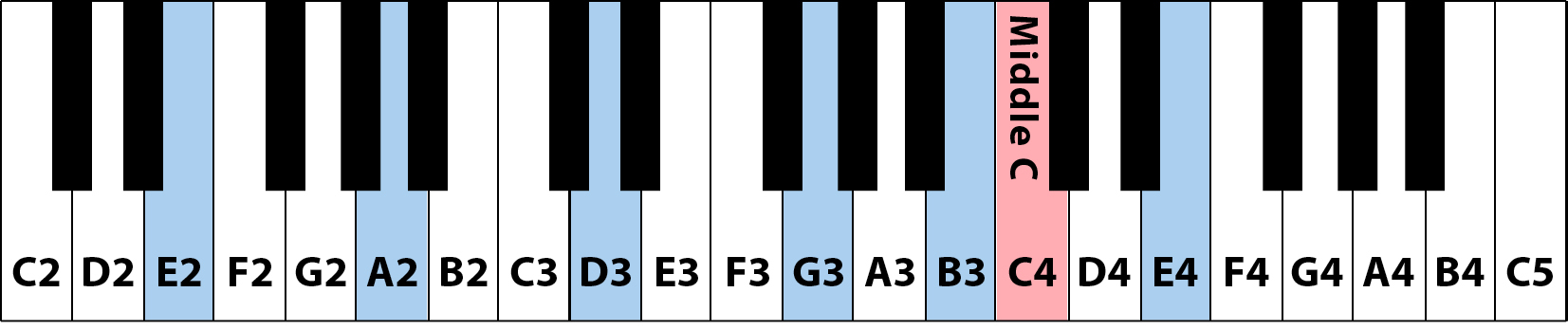Overview
The Advanced Voicing Locator is a tool that allows you to find all possible positions for a specific chord voicing. To use it effectively you must have a working knowledge of chord construction. I use it when I need to play an unusual chord voicing that is hard to find on common tunings but sometimes available using open strings. This was the original reason I developed this tool.
To run an advanced search do the following:
- Select a tuning from the Select Tuning dropdown menu.
- Enter up to 5 chord tones in the Tone fields. Use degree format for your chord tones (1, 3, 5, b7, #9...).
- Enter a chord root in the Chord Root field using either normal letter format (C, F#, Gb...) or Scientific Notation to specifiy a specific register (C4, F#e, Gb5...). Click here for details on Scientific Notation.
- Click the Find Positions button.
Basic Display and Filter Options
There are lots of ways to control what you're searching for and how the results are displayed.
The Search Summary
The top line of results summarizes the tuning, chord root, chord type, and some of the other settings used for the search. The line below summarizes the outcome of the search: whether or not the search succeeded, if there was a results overflow, and the number of results displayed.
Slant Bar Options
You can filter the search results by checking or unchecking the Slant Bar Option settings. You must select at least one option. To get the most hits, use all the options. Here's what the options do:
- Straight Bar—Finds chord positions that don't require a bar slant.
- Forward—Finds chord positions that involve forward slants (clockwise from the straight bar position).
- Reverse—Finds chord positions that involve reverse slants (counter-clockwise from straight bar position).
- Split Bar—Split bar slants are the ones that Jerry Byrd discovered—you use the round bullet end of the bar on forward slants to compensate for tuning problems where the notes aren't quite on a straight line.
- Esoteric—Finds obscure slants positions involving pitches that don't fall on a straight line but sound okay if the out-of-tune note is an altered tone (b9 or b5, for example).
Open String Positions
Open string positions are positions that contain at least one open string and at least one fretted note. They are pretty abstract and hard to visualize, and often hard to play. There are 3 open string options in the Display Options area of the search form:
- Omit—Open string positions will not be shown (the default option).
- Include—Shows all positions including open string positions.
- Show Only—Shows only open string positions.
- Show Only (All Keys)—Shows only open string positions with an important additional feature. This option transposes your voicing to all keys, finding all playable positions using open strings. For example, the minor 6th voicing '1 b3 5 6' is a powerful chord not generally available on common tunings. Running the search in all keys will tell you what keys yield your voicing.
Hide Upper Octave Positions
A new feature in the current version is the Hide Positions Above Fret 12 checkbox. This is useful because, more often than not, positions above fret 12 simply mirror results shown an octave below, cluttering up the results. By default, this option is unchecked.
Note Labeling
You can choose to label your results with note names or chord degrees, or you can choose to omit labels (chord degrees is the default option).
Sorting Options
- by Fret—The results will appear from lowest fret to highest fret.
- by Slant:Fret—The results will be sorted first by Slant Type (Straight Bar first, Esoteric last) and then by fret, lowest to highest.
- by Open:Fret—The results will be sorted first by Open Position (open positions last) and then by fret, lowest to highest.
- by Open:Slant:Fret—The results will be sorted first by Open Position, then by Slant Bar, and then by fret.
Display Options
You can show your search results as either Tablature (the default option) or Fretboards. Note that fretboards are much improved over previous versions and take up way less space. Note also that if you select Fretboards, open string positions will be colored tan, a nice visual aid.
Details
Entering Chord Tones
To enter your voicing in the Tone fields, you must use scale degrees, from the lowest to highest note. Scale Degree format includes an interval number [1, 2, 3, 4, 5, 6, 7, 9, 11, or 13] preceded optionally by a sharp or flat [#, b]. Examples: 1, 3, b5, 6, #9, #11, b13, etc.
Order matters when using chord degrees. The script builds the chord starting at the root, then adding tones from the bottom up in the order given. Let's look at some examples to see how this works:
- An entry of "1-3-5" will give you a basic root position major triad. "5-1-3" will give you the second inversion as you would expect.
- An entry of "1-5-3" will give you an open voicing of root Positions. "5-3-1" similarly gives you an open voicing of the second inversion.
- If you enter the same chord degree twice in a row, the second one will be placed an octave above the first.
- Because of how the chord is built using degrees, there is a problem with skips of more than an octave. When entering a note that is more than one octave above the previous note, type a '*' character after your entry -- an extra octave will be inserted. Example: "1-3*-5" would give you a chord like "C3 E4 G4" instead of "C3 E3 G3". Fortunately, these inversions are uncommon—you rarely have to use this notation.
Entering the Chord Root
To enter the chord root for your voicing, use normal letter notation or Scientific Notation. Scientific notation is just the normal letter name plus an octave number to specify the octave your note is in (Middle C = C4). See the table below to see how this works.
Your search results may differ depending on how you enter the Chord Root:
- If you enter the root in normal letter notation (C, Eb, G#...), the locator searches all octaves for your voicing... you may get results in more than one octave.
- If you enter the chord root in scientific notation, results are limited to the octave specified.
Scientific Notation
Scientific notation is just the note letter name plus an octave number to specify register. Your entry must be in the range G1 thru C5. No known tuning will use notes outside this register. The following diagram and table should help with this:
Example Scientific Note Names
(Open guitar notes in blue - Middle C in pink)
The keyboard diagram shown above doesn't show all the valid notes you can use for the Chord Root. The following table does:
| Note |
Sci Notation |
|
| C |
C5 |
| B |
B4 |
| Bb / A# |
Bb4 / A#4 |
| A |
A4 |
| G# / Ab |
G#4 / Ab4 |
| G |
G4 |
| F# / Gb |
F#4 / Gb4 |
| F |
F4 |
| E |
E4 |
Guitar High E |
| Eb / D# |
Eb4 / D#4 |
| D |
D4 |
| C# / Db |
C#4 / Db4 |
| C |
C4 |
Middle C |
| B |
B3 |
Guitar B String |
| Bb / A# |
Bb3 / A#3 |
| A |
A3 |
| G# / Ab |
G#3 / Ab3 |
| G |
G3 |
Guitar G String |
| F# / Gb |
F#3 / Gb3 |
| F |
F3 |
| E |
E3 |
| Eb / D# |
Eb3 / D#3 |
| D |
D3 |
Guitar D String |
| C# / Db |
C#3 / Db3 |
| C |
C3 |
| B |
B2 |
| Bb / A# |
Bb2 / A#2 |
| A |
A2 |
Guitar A String |
| G# / Ab |
G#2 / Ab2 |
| G |
G2 |
| F# / Gb |
F#2 / Gb2 |
| F |
F2 |
| E |
E2 |
Guitar Low E |
| Eb / D# |
Eb2 / D#2 |
| D |
D2 |
| C# / Db |
C#2 / Db2 |
| C |
C2 |
| B |
B1 |
| Bb / A# |
Bb1 / A#1 |
| A |
A1 |
| G# / Ab |
G#1 / Ab1 |
| G |
G1 |